Cum sa stergi un fisier "undeletable"
Games-Hit :: • General • :: Windows
Pagina 1 din 1
 Cum sa stergi un fisier "undeletable"
Cum sa stergi un fisier "undeletable"
Delete An "undeletable" File
Open a Command Prompt window and leave it open.
Close all open programs.
Click Start, Run and enter TASKMGR.EXE
Go to the Processes tab and End Process on Explorer.exe.
Leave Task Manager open.
Go back to the Command Prompt window and change to the directory the AVI (or other undeletable file) is located in.
At the command prompt type DEL where is the file you wish to delete.
Go back to Task Manager, click File, New Task and enter EXPLORER.EXE to restart the GUI shell.
Close Task Manager.
Cum sa stergi un fisier care nu poate fi sters...
Deschideti o fereastra Command Prompt si lasati`o deschisa.
Inchideti toate programele deschise.
Apasati START->RUN->taskmgr.exe (sau ctrl+alt+del)
Mergeti la tabul Processes->click secundar explorer.exe->end process
Lasati Task Managerul deschis.
Mergeti
inapoi la Command Prompt si scrieti locatia unde se gaseste fisierul
care nu poate fi sters apoi scrieti DEL unde e fisierul care nu poate fi
sters.
Apoi mergeti in Task Manager->New Task->scrieti explorer.exe.
Inchideti Task Manager
Open a Command Prompt window and leave it open.
Close all open programs.
Click Start, Run and enter TASKMGR.EXE
Go to the Processes tab and End Process on Explorer.exe.
Leave Task Manager open.
Go back to the Command Prompt window and change to the directory the AVI (or other undeletable file) is located in.
At the command prompt type DEL where is the file you wish to delete.
Go back to Task Manager, click File, New Task and enter EXPLORER.EXE to restart the GUI shell.
Close Task Manager.
Cum sa stergi un fisier care nu poate fi sters...
Deschideti o fereastra Command Prompt si lasati`o deschisa.
Inchideti toate programele deschise.
Apasati START->RUN->taskmgr.exe (sau ctrl+alt+del)
Mergeti la tabul Processes->click secundar explorer.exe->end process
Lasati Task Managerul deschis.
Mergeti
inapoi la Command Prompt si scrieti locatia unde se gaseste fisierul
care nu poate fi sters apoi scrieti DEL unde e fisierul care nu poate fi
sters.
Apoi mergeti in Task Manager->New Task->scrieti explorer.exe.
Inchideti Task Manager

Style- Membru
Games-Hit :: • General • :: Windows
Pagina 1 din 1
Permisiunile acestui forum:
Nu puteti raspunde la subiectele acestui forum